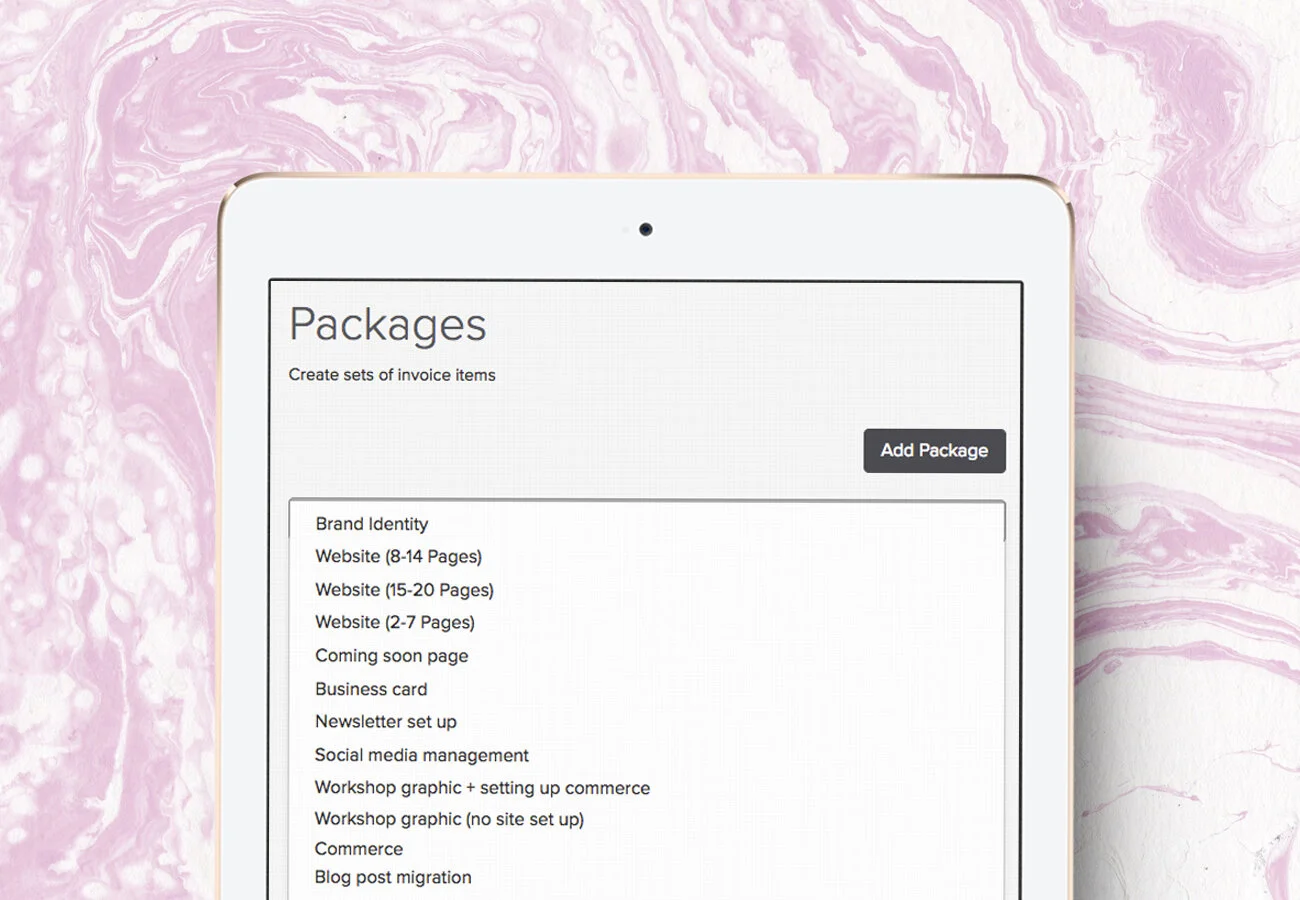5 Ways Dubsado Helps Me Run My Web Design Business
*This post contains affiliate links that can get you 20% off of your first monthly or annual purchase with Dubsado! I may earn a commission if you click through to grab your discount and make a purchase.
Oh hey!
I’m so excited to show you how I use Dubsado and how it's been a life saver with keeping my design business organized.
Today I’m taking a deep dive into my favorite time-saving tips and show you exactly how I use Dubsado to streamline and automate my client onboarding and client communication systems.
Okay so first of all - if you aren’t sure what Dubsado is, it’s a beast for business organization and client systems.
It’s an online client management system that helps you organize, streamline and automate your client process. So you can use Dubsado to do things like email your clients, capture leads, send invoices, contracts, proposals, questionnaires and so much more.
Let's dive in :)
THING #1
I use Dubsado to kick off my lead funnel process.
Lead funnel….what’s that you say??
It’s a pre-determined journey that anyone interested in your services follows before booking a project with you. It's a prescribed chain of events that help your leads learn more about you and how you can help!!
So the first point in most lead funnels is the service guide, or some kind of PDF outlining your services, process, important info about your studio, etc.
With Dubsado you can create a lead capture form, embed it onto your site then set up an automated workflow that sends your service guide to someone when they enter in their info.
Something important to note here: this is different than gathering someone’s email as an email marketing opt-in.
If someone enters their email address here, they're not signing up for your email marketing list, so they should be kept separate from that list. I like to make it abundantly clear that I won't be sending marketing emails since most of us are programmed to think “put in email, start getting blasted with emails from this company” haha
Instead, you'll be using their contact info to simply follow up or introduce yourself. Gathering a name and email address allows you to start a one-on-one conversations with people interested in working with you! It’s awesome!
PSST! Wanna know what me and all my students in Powerhouse Web Designer send all of our clients during the inquiry follow up process? Grab the Ultimate Client Communication Pack if you need help nurturing your leads and making the best impression :)
THING #2
I use Dubsado to create an intake questionnaire that connects to my online scheduler when leads book their consultation.
This is a super important part of my process and it's COMPLETELY automated.
Before meeting with my leads I wanna get as much information about their project as possible.
The intake questionnaire is where I collect ALL of that information. It's pretty in-depth and helps me get to know my leads before our call. It allows me to decide if their project will be a good fit for the studio or not and prepare a rough estimate that we can discuss on our call (this is a HUGE time-saving steps I implemented earlier this year - never looking back!).
Also....if someone fills out the questionnaire and schedules a call, but you read through the questionnaire and determine their project wouldn't be a good fit - no biggie! Simply email the lead to let them know your services don't align with their needs, then cancel the call and thank them for their time. What's most important here is to not waste anyone's time - wasted time is something we'll never get back! 😉
My Dubsado intake questionnaire has seriously been one of the biggest game-changers for my business. Only the most qualified leads make their way to me, and by the time of our call they're perfectly primed for the consult which allows us to get down to business and focus on getting to know each other.
Here's how I set up my intake questionnaire with Dubsado:
Inside of my service guide (step 1 above) is a button that leads click when they're ready to book a consult. They're taken to my online scheduler where they schedule their free 30-minute consult, then they fill out the intake questionnaire and officially book their consultation.
Dubsado sends me a notification about the meeting and the intake questionnaire. From there I review their intake form, determine a rough estimate for their project and write notes to prep for the call. Then when the call comes, I simply review everything and spend my time getting to know the lead a little better. Easy!
The most magical part is you can be completely hands-off with leads until they're serious about meeting with you. Just 10 minutes of tech set up then you've got amazingly qualified leads contacting you to book projects :)
THING #3
For my most serious leads, I use Dubsado to automate my proposal, contract and invoice process.
During each consult, there's always one question I'm trying to find the answer to: Is this project a good fit for the studio or not?
If the lead's needs don't align with my services, that's an obvious indicator that they shouldn't move forward in the funnel. Or maybe I find that their budget or timeline doesn't fit with what we can offer.
If that's the case, I simply let the lead know this and thank them for letting me learn more about them (sometimes it's appropriate to refer out, sometimes it's not - so that decision is made on a case-by-case basis).
But if a lead does make it past the consult call, it means:
They connected with the studio’s design style
They were down with our systems and processes
They had a good budget fit
I felt confident we could help them out
And I'm really excited about the project!
The next step would be to send a formal proposal. This is an official document I send my leads to outline the services and details we discussed during our consult.
Here's how I set up my proposals using Dubsado:
Inside of Dubsado I’ve created “packages” that detail all the services I offer here at MBD.
I use these packages to create a proposal template that gets duplicated each time I have a new proposal to make.
Every time I get ready to make a proposal, I just go into that lead's profile (a profile gets created after they submit their intake questionnaire) and apply that template, then customize as needed. So easy!
Dubsado lets you email the proposal right inside of their platform, so you just send it over and let your client review and accept it.
To do this, first they'll click the "select" button for all the package items they want to move forward with in the proposal (see image below)
Then they'll click the "submit" button at the bottom of the proposal.
You can even set an expiration date that disables the form after a certain amount of days (THANK YOU DUBSADO!!)
But one sec.
Say your client isn't ready to accept....maybe they're confused about something or have a question?
With Dubsado's form builder you can easily add a button or link that says something like, “Have a question about your proposal? Click here to book a call!” that directs the lead to your online scheduler.
It’s all about helping your leads make the next step, and Dubsado makes this so freaking easy.
Now, this next thing is going to BLOW YOUR MIND.
Notice in the iPad image above how the top of the page says "Proposal", "Contract" and "Invoice"?
After a proposal is accepted, Dubsado will create a contract and invoice for you, using the package items in the proposal along with smart fields from a contract template to auto-generate all the relevant information for your new client 🤯🏆
That means:
You'll spend waaaay less back-and-forth time trying to coordinate things with your leads
You'll spend less time and energy doing boring paperwork
You'll get your clients onboarded in no time
You'll get paid quicker!
To set up this automation all you need to do is create a contract template that includes smart fields to auto-populate your client/project's information. You just attach the contract template via the backend settings of the proposal, then it generates a copy that auto-fills in those smart fields. BOOM.
You can collect the information for your smart fields through your intake questionnaire - things like business name, client name, their phone number, address, etc.
Once the contract is signed, an invoice is generated that reflects the items your client selected on the proposal. You can set up payment schedules ahead of time that Dubsado will attach to the invoice, so your client can make their payment right then and there. MAGIC.
THING #4
I use Dubsado's client portal to keep my clients organized.
The client portal is a place that clients can go to see EVERYTHING all in one place, organized by the jobs they've booked with you.
Dubsado makes it super easy for clients to access their portal. You simply provide a link or embed the portal onto your site, then have your clients enter their email address to get in.
Once they're inside their portal they'll be able to view their emails, check in on past and current projects and see if they have anything outstanding to take care of.
As you can see above, you can brand the portal with a cover and brand colors and even white label Dubsado so that it looks like the portal is hosted on your website.
That means your portal and document URLs will go from "hello.dubsado.com" to "portal.YOURDOMAIN.com"
One of my favorite things about Dubsado is how much they understand the importance of offering a seamless experience for your clients through consistent branding. They really know how to tug at a designer's heart haha!
They want your clients to be so impressed with the experience you provide them, and a big part of that is making sure it feels like your brand the entire time. I've seen some companies use this white labeling tactic as a way to force customers into higher priced packages, but with Dubsado that's just a normal, standard feature they want to offer all of their customers. So sweet 😭
PS - Head here for more info on Dubsado client portals
THING #5
Dubsado streamlines client communication and keeps my business organized.
So pretty much everything client-facing happens for me inside of Dubsado.
What makes this so easy is Dubsado's template feature 🏆
Here's a collection of some of my most important document templates - things like client contracts, designer agreements, intake questionnaires, feedback forms and proposals that I tend to use over and over again.
I store the templates here, then when I need to create a new version of something I just go into the "job" I'm working on, add the template then customize as needed.
Like I mentioned earlier, you can create Packages in Dubsado that get used to build proposals (step 3 above).
All the items you see below are packages I created that give details about each of my services.
Some of them, like brand identity, don't ever have variants. That's just a standard, one-option service at my studio.
But then there are things like websites that can have a lot of variants! In Dubsado you can create multiple versions of the same package with their easy "duplicate" tool, then tweak each copy of the package to suit it's particular variant - you can see how I broke up my 3 website variants below.
You create the packages that store all the details of each service, then you can use them to build quick proposals when you're ready.
I also use Dubsado to send emails to clients. You can set up your account so that incoming/outgoing emails happen right inside of Dubsado, but to clients it will look like its coming from your regular email!;
Bonus: Dubsado has a place for you to dump all of your canned emails in one place, too!
You can created canned emails ahead of time for things like payment reminders, what to say when you're sending out a proposal or contract, what to say if your client is late on a task or payment, etc.
You can even use smart fields so that information like invoice numbers, project details, client data and buttons will auto-populate information for you - meaning you're always prepared and you'll spend way less time crafting emails to clients.
So guys! I've got an amazing workshop you can sign up for below that’s going to show you how you can use tools and tech like Dubsado to build an entire FRAMEWORK of systems around your business that bring more efficiency, consistency and income your way. Click the graphic below for more details:
*This post contains affiliate links that can get you 20% off of your first monthly or annual purchase with Dubsado! I may earn a commission (at no additional cost to you) if you click through to grab your discount and make a purchase. All affiliate links will be noted with an asterisk!